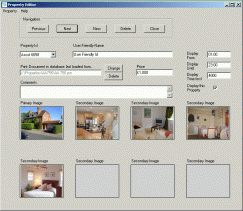|
Tec-View System Software
Architecture Overview
Somewhere in your Tec-View system lies a database
containing information about your properties. Each Tec-View
controller contains an identical copy of this database (the
databases are automatically kept in synchronisation with each
other using a process called "replication"). If
you have more than one branch running Tec-View, you still
have only one database. When information changes, all databases
are automatically kept up to date using the Internet.
Tec-View software is a self-contained application
which contains all the functionality you need to add and edit
information contained in the database. Exactly the same application
is used by Tec-View controllers to drive Tec-View display
screens based on the information you have placed in the database
and to respond to customer requests to view or print information
on selected properties.
Tec-View is installed on every Tec-View controller
and also every workstation you intend to use to edit the Tec-View
database. If there is a strong reason for not installing Tec-View
software on your workstations, we can also configure your
Tec-View system to allow you to access Tec-View software from
your web browser, without installing Tec-View software on
your workstations.
Finally, each screen controlled by Tec-View can
run a different price range, cover a different geographical
area or focus on property rentals or sales. In this way, a
Tec-View installation can grow as your needs expand without
having to worry about maintaining a separate database for
each screen.
Software Licensing Model
Management Licence Summary
A management licence entitles you to run Tec-View
software on one workstation and one associated Lap-Top computer
(not concurrently) for the purposes of managing the information
contained in a Tec-View Database. It does not entitle you
to use Tec-View software to advertise properties.
A Management licence is a perpetual licence -
once you have bought it, there is no restriction on how long
you can use it for. Updates are free for the first year only.
Run-Time Licence Summary
A run time licence entitles you to run Tec-View
software to advertise property on a single screen.
A Run-Time licence is not a perpetual licence,
and lasts for a period of one year. To use Tec-View Software
for advertising purposes beyond this period, you need to obtain
a fresh run-time licence.
Tec-View Run-Time licences are only sold as part
of an overall Tec-View
Service Agreement.
PC and Network Pre-Requisites
If your workstations are reasonably up-to-date,
there should be no problem in installing and running Tec-View
Software. During our pre-install survey, we will undertake
a mini health check on your PC's and IT infrastructure and
advice if any upgrades are required. Tecbridge can undertake
this work for you, or alternatively we can advise you what
needs to be done prior to installation.
The basic requirements are :-
 |
 |
512 MByte RAM |
| |
 |
100 MByte free disk space |
| |
 |
Windows 2000 or Windows XP |
| |
 |
Microsoft .Net Framework V1.1 (available through
Windows Update) |
| |
 |
Monitor with similar or larger resolution to Tec-View
screens |
| |
 |
100BaseT LAN |
|